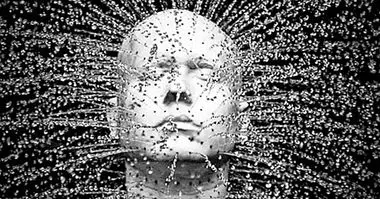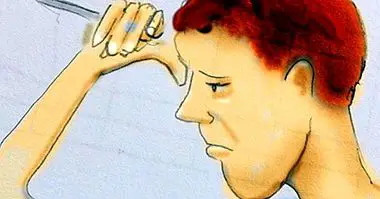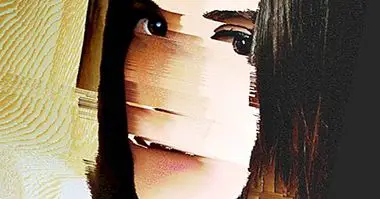How to make better project presentations with slides
Most of us have had to spend some time in our lives for oral presentations accompanied by a help in visual or audiovisual format. A handful of decades ago, both at the teaching and professional level, which is very common, if not indispensable, the practice of exhibitions with Microsoft's powerpoint platforms or, more recently, Prezi . At the heart of the matter, this tool supposes a great explanatory support for our talks and presentations.
However, many students and professors acknowledge having serious difficulties when making a good presentation, and those who are already accustomed to the use of these technologies, do not always use them in the best way. This is due to the ability to synthesize that is required to make a better story before the target audience, not to be left in the ink of the most transcendent ideas or issues and other problems in which we often do not think. In this article we will focus precisely on how to improve our presentations in talks in front of an audience or in exhibition of projects .
- Related article: "Speak in public and overcome stage fear, in 8 steps"
How to improve a project presentation with slides
Next we will see some points to improve your next presentation.
1. An introduction with hook
In our first slides, we must correctly introduce the topic to be addressed, expressing it directly and clearly. In addition to naming the authors involved in the project and raise a title that summarizes the main idea of what is going to see , we must bear in mind that if after the first minute has not yet been told exactly what the presentation is about and why it is interesting, possibly the attention that the public will give us will fall a lot.
2. Consistent use of colors
Remember that the visual impact is very important. Choosing the colors and tones well helps to give sense and coherence, as well as having aesthetic values. The size of the letter and its style is also very important, as well as the degree to which it contrasts with the background of what is seen. In this sense there are no magic formulas: you have to think about how the surface on which these images will look will be, the distance the audience will be in, and the way in which the whole is.
It is important not to use any background photographs of text, unless it has very little color variability and the part in which you have to read has a very homogeneous hue that contrasts with the letters .
3. Quality images
The graphic support with illustrations or quality photographs gives life to a presentation, although It is not advisable to obsess with including many of them , since in addition to wasting time, saturating everything with them will probably be too distracting. It is important that these images are not pixilated and do not interfere with the rest of the content, overlapping.
4. Size of the parts of the slides
It is surely one of the pillars of a good presentation. The size of the slide is important, both in its content and in its decoration. Usually the title is done in large letters, and the points to explain should be sentences of no more than two lines. Remember that we have to be brief but concise.
5. Emphasis on the important
The slides are a support, and we should not trust that all people in the public examine them in detail to understand what we are saying in the presentation. When an information is relevant, we must highlight it visually, either with bold, with the size of the letter or directing the attention of the rest using graphical elements of the periphery.
6. Time limit
To improve our Power Point or Prezi presentation, or even PDF, we have to be scrupulous over time. The time limit needed to explain each of the slides. The ideal is not to dedicate more than one minute to each of them , unless it is a "slide-directory", a "map" to understand much of the content of what we explain in the presentation.
In addition, taking into account the time will help us that the minutes we dedicate to each of the sections corresponds to its real importance, without creating imbalances.
7. Attractive narration
As we have pointed out above, the simple fact of using visual support for a paper responds to the need to make a session much more didactic than a presentation or traditional class. Therefore, we must make an effort to keep the attention alive, making what we say go hand in hand with this philosophy.
Without exceeding informality, we could offer a narrative through metaphors and anecdotes with which the public can identify, although the amount of this element must correspond to the topic to be treated and the nature of the project presented . In a presentation in which there is a lot at stake it is good not to detract from the seriousness of the event, so that one or two of these references is normal, while in the case of a class presentation or training workshop, more can be included.
Keep in mind that it will be easier to attract attention and clearly communicate the more narrative is the presentation. This means that we must avoid limiting ourselves to "describing" a set of concepts that we want the public to understand: what must be done is to explain a story that, regardless of whether it is simpler or more complex, must have an introduction, node and ending . In this way, the global message we want to give will be easier to understand and, as people will lose less, they will remember better what we say.
8. Bibliographic references
It's the finishing touch to a good presentation job, so you should never forget this section. Some users often ignore the reference element, the consulted sources or the bibliography used, which serves to provide support to our message . Add in the last slide the recommended books, the articles consulted and the support websites from which resources have been extracted project a very professional image of our work.